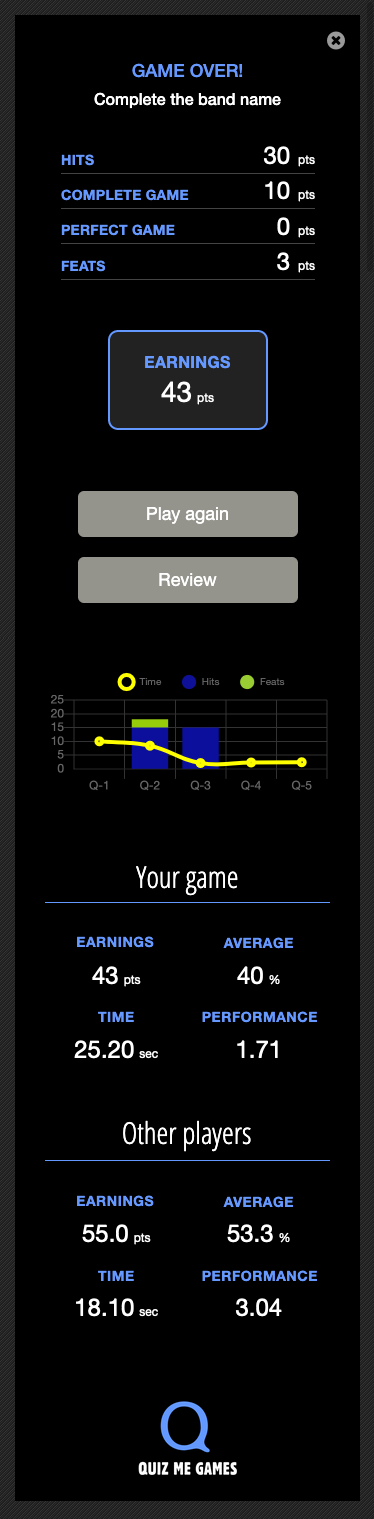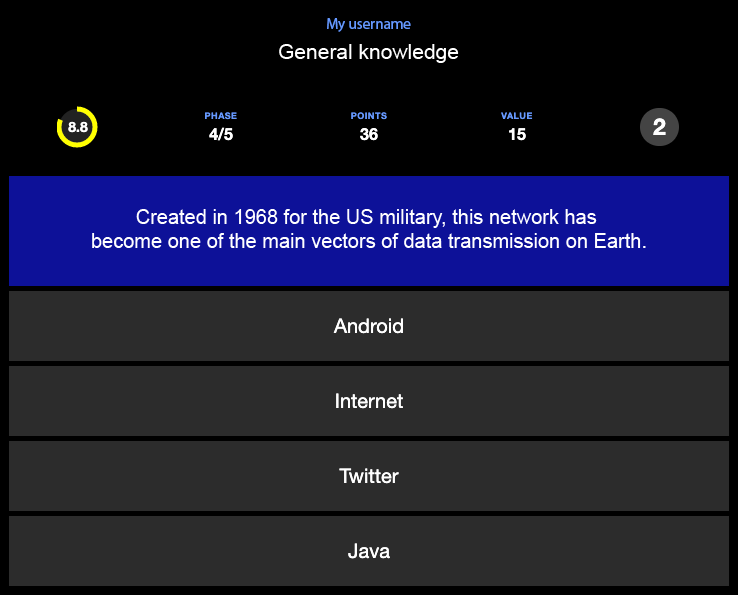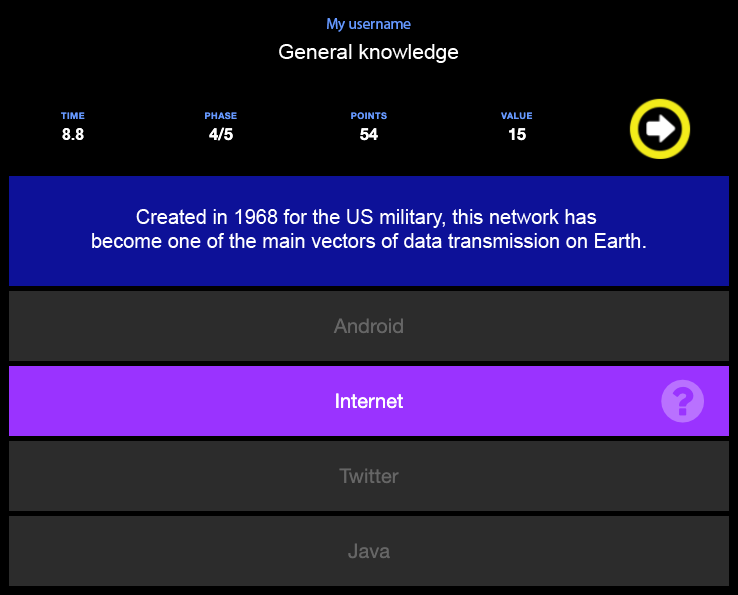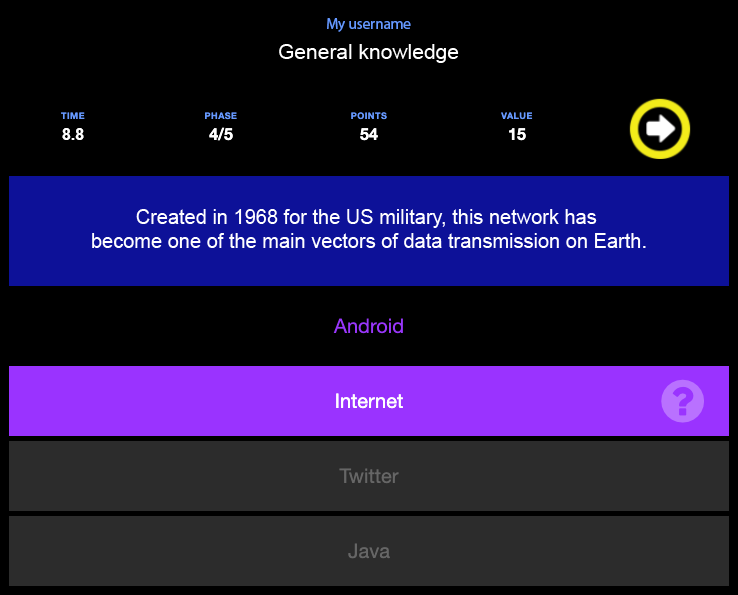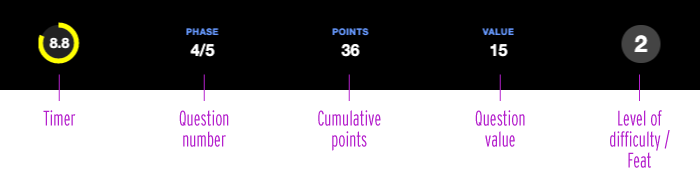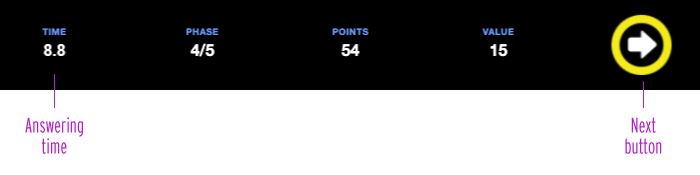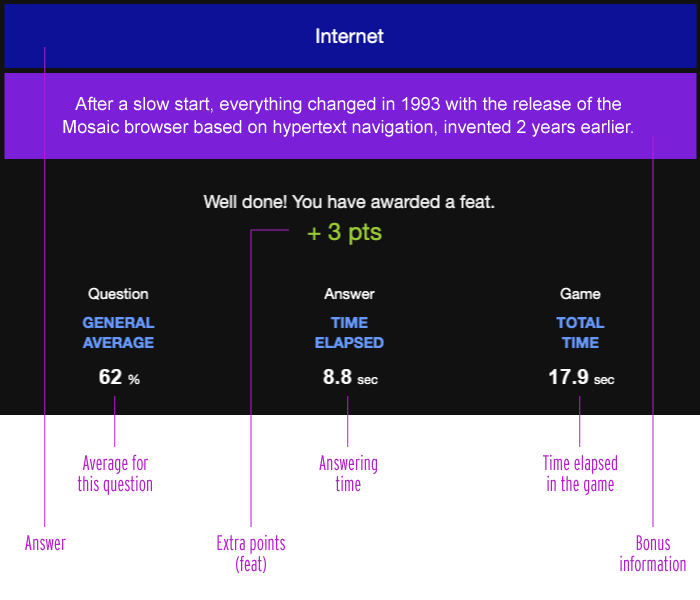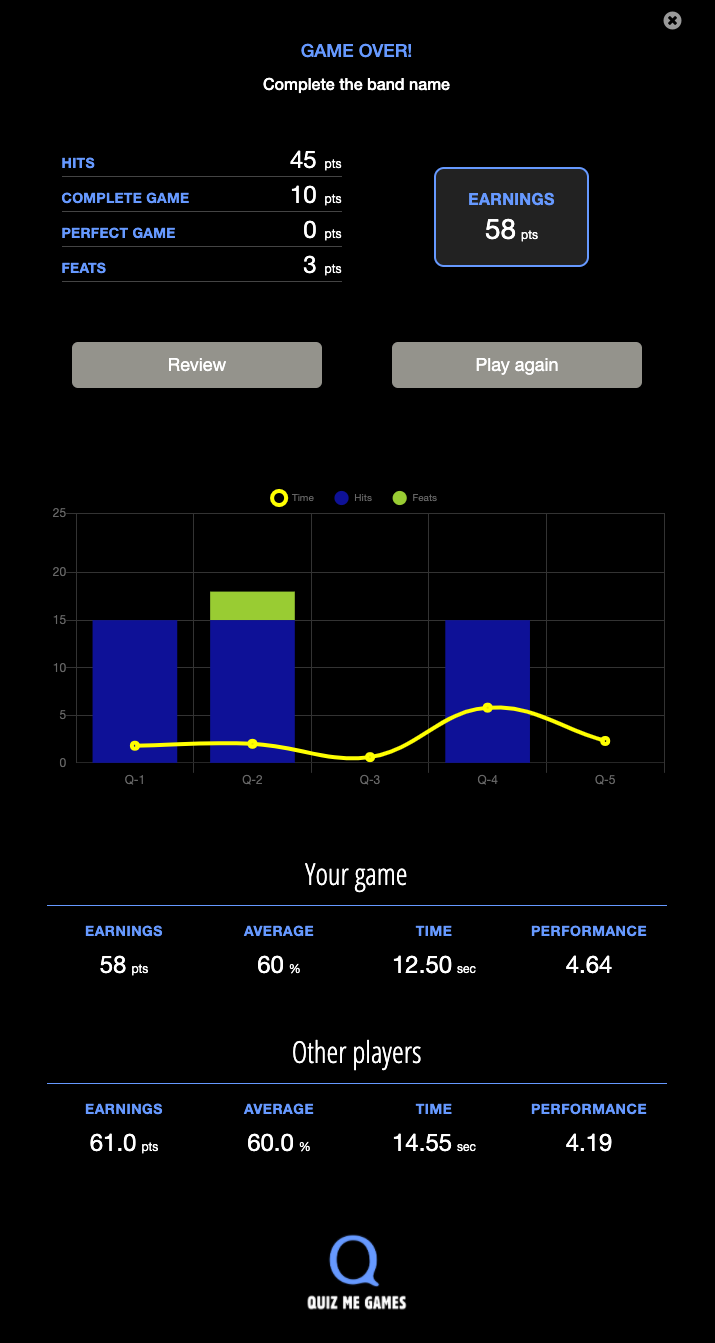Game Rules
- Answer the question by selecting one of the 4 answer choices.
- Answer the question in less than 10 secondes.
- The answer appears after clicking on one of the choices (or after 10 seconds if no choice has been selected).
- Scores are shown at the top of the screen in the dashboard
- A bonus information will also be displayed a few moments after the answer is revealed. You can also click on the "?" symbol in the answer to display the bonus information immediately.
- A question can be worth 10, 15 ou 20 points depending on its level of difficulty (standard, advanced or extreme). See the next section for more information.
- A complete game consists of 5 questions.
- Statistics can be viewed at the end of the game. It is also possible to review the questions that have been asked.
- Click REVIEW to review the questions of your game.
- Click REPLAY to start a new game.
Difficulty levels
The level of difficulty of a question determines the number of points awarded for a correct answer (Hit). It depends on the overall success rate of the question (number of correct answers made by all the players).
There are three levels of difficulty: standard, avanced and extreme. For each question, the level is represented by a number circled on the dashboard. The number  corresponds to a question of standard level,
corresponds to a question of standard level,  to an advanced level and
to an advanced level and  to an extreme level.
to an extreme level.
Here is the range of success rates and points awarded for each level of difficulty.
| Level | Success rate | Points |
 - Extreme - Extreme |
0% - 39,99% | 20 |
 - Avanced - Avanced |
40% - 69,99% | 15 |
 - Standard - Standard |
70% - 100% | 10 |
Example: A question that was 45% successful would be "advanced" and would give 15 points when answered correctly. The same question would (automatically) change levels if its success rate were to drop to 30%: it would then be "extreme" and worth 20 points.
A question can therefore change the level of difficulty over time depending on its success rate. That's why we talk about organic questions because they adapt to the players and adjust themselves to the right level of difficulty, without any other intervention.
Glossary of terms
- Hit: Good answer
- Perfect game: 5 hits in 5 questions, in 7 seconds or less. Good luck!
- Feats: A bonus given to a player who correctly answers a question that is being asked for the first time. The number of points awarded for a feat depends on the level of difficulty: 2 points for a standard level question, 3 points for the advanced level and 4 points for the extreme level. When a question is first asked to a player, the level indicator on the dashboard turns magenta (otherwise, it is gray).
- Earnings: The sum of points earned through hits and extras for completed games, perfect games and feats.
- Performance: Earnings acquired per second. For example, a performance of 2 means that a player has an average of 2 points per second of play. A high performance means a player is answering questions quickly and correctly.
- Rating : Strength of a player in relation to all the other players. It’s calculated by dividing his personal performance over the group’s performance. If a player's score is greater than 1, it means his results are superior to those of the average player. Conversely, a rating below 1 indicates a player is performing below the group average.
- iQ : Quiz Me Games index. The iQ is Quiz Me Games’ most important and most representative measurement. It highlights a player’s gaming frequency, his versatility as well as his efficiency. The iQ takes into account the total number of questions asked, the number of different questions and the efficiency of a player in relation to all other players.
Previews
The "Question" page
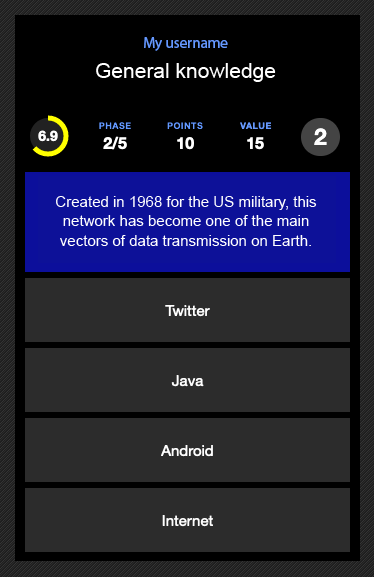
The "Answer" page (good answer)

The "Answer" page (wrong choice)
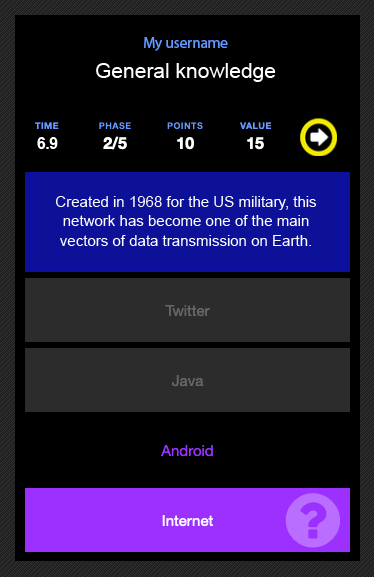
The dashboard
The "Question" page
The timer on the left is the main feature of the "Question" dashboard. The player has 10 seconds to answer the question.
FEAT: The circled number on the right indicates the difficulty level of the question. When the level is magenta color ( 

 ), this means that the question is asked for the first time to the player and that if successful (a feat), he will get additional points. Otherwise, the level of difficulty is grey.
), this means that the question is asked for the first time to the player and that if successful (a feat), he will get additional points. Otherwise, the level of difficulty is grey.
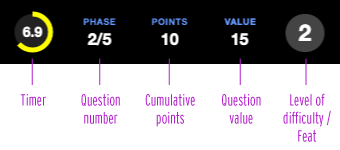
The "Answer" page
The dashboard on the "Answer" page shows the time it took to answer the question and the new total of points, in the case of a hit.
The arrow on the right allows you to move on to the next question. If this is the fifth and final question, the arrow will lead to the final page, the game statistics page.

The bonus information
A bonus information opens in a pop-up window that appears after you answer a question. This information allows to better understand the answer and put it into context.
It also provides some details on the question (general average of all players), on the course of the question (feat, time) and on the game (time elapsed so far, important for the player who would aim for a perfect game completed in less than 7 seconds).
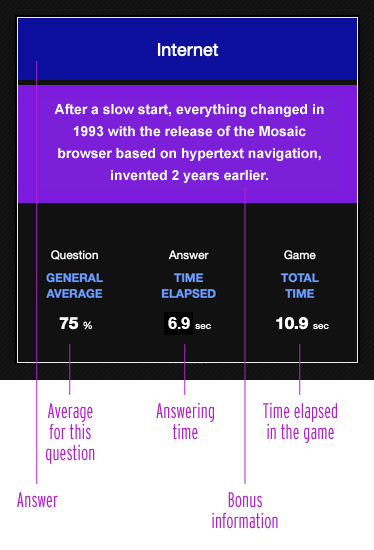
Statistics page